You can find the latest news on additional TIA Portal products at the following site:
109739471
Highlights SIMATIC STEP 7 V14
STEP 7 V14 includes new functions for all phases of the engineering workflow. An overview of the new functions is available here:
![[IMG]](https://support.industry.siemens.com/cs/web-res/css/file_pdf.gif)
![[IMG]](https://support.industry.siemens.com/cs/web-res/css/key.gif) STEP_7_V14_new_functions.pdf (4,1 MB)
STEP_7_V14_new_functions.pdf (4,1 MB)
Hardware configuration
- Support for the S7-1500 T-CPU series with the Motion Control functions "Absolute synchronous operation" and "Camming".
- Support for new CPU 1518(F)-4 PN/DP ODK (Open Development Kit), which enables you to connect to the user program via C/C++ functions created in SIMATIC ODK 1500S109741201
- Support for CPU 1516pro (F)-2 PN109739235
- Support of the new S7-1500 Fail-safe Software Controller 109483757
- Support of the new Fail-safe CPU 1212 FC 109739232
- Grouping IO devices / other devices in the project tree enables you to quickly find and technologically merge devices.
- The arrangement of the devices in the topological view can now be synchronized with the network view.
- Custom profiles in the hardware catalog can now be defined for quick and easy access to frequently used modules.
Editors for programming languages
- Separate editors are available for the new technology objects, cams, cam tracks and measuring inputs. There is also a convenient cam editor for S7-1500T controllers.
- SCL networks can now be inserted in a LAD/FBD block.
- "Regions" can be used to improve the structure and navigation in SCL code.
- Block parameters can be hidden when the block is called in LAD or FBD.
- The comparison of PLC programs was fundamentally revised and enables fast and convenient source code comparison with numerous filter options.
- Networks are automatically displayed in the editors for LAD/FBD/STL as they appeared the last time the block closed.
Language innovations
- You can transfer ARRAYs of variable lengths as block parameters using ARRAY
- In the block interface, multiple instances can be declared in ARRAYs and invoked in loops. This results in a substantial reduction of the code, better readability and
more efficient programming during the execution of identical program objects.
- The DB_ANY data type can also be used for technology objects. This enables more flexible handling oftechnology objects in the program. An "Array of DB_ANY", for example, can show
a list of positioning axes.
- Instances can be passed as a parameter in the InOut interface,
so that only a dedicated instance must be selected for the call.
- Alarm texts and comments for up to 3 languages can be downloaded to the S7-1500 PLC and changed
online.
Messages / Diagnostics
- Using the new "Get_Alarm" instruction, alarms can be directly read from the alarm server of the S7-1500 CPU and, for example, sent to a higher-level alarm system (e.g. control system).
- For the instruction "GET_DIAG", the diagnostics data in the DIS structure are output in mode 1.Bit 15 of the IOState parameter of this structure returns the signal state "1" when a network/hardware error occurs.
Trace
- The trace function makes it possible to display different measurements in a common chart
("superimposed measurements").
- Once the trace is completed, measurements can also be retentively stored on the memory card
and automatically restarted if required.
Online functions
-
- Restructuring of the toolbar in the DB editor and the possibility to re-initialize complete DBs with defined starting values.
- Structured tags in the block can be monitored in their call environment directly in the Inspector window.
System functions
-
- The new global search allows project-spanning searching for PLC and HMI objects.The search results can also be restricted by filters. A "GoTo" function is also available.
- TIA Portal settings can be exported or imported and stored on a central server. For example, if a server path is available, the stored settings are automatically applied as "defaults" each time the TIA Portal starts. Innovated help/information system with tab technology, improved search function and the option to filter information by device series.
- Innovated help/information system with tab technology, improved search function and the
option to filter information by device series.
- The new cross-reference list provides a quick overview of how objects and devices are used within the project.
- Support for overlapping access (PLC tags)
- Support of know-how protected blocks
- Access to individual elements of an ARRAY
- Representation of objects found in both HMI and PLC devices
- Free input in search for objects in the cross-reference list
- Various filter options
- Updates can be made available in corporate networks conveniently and centrally.
Proprietary servers can be configured with the TIA Automation Corporate Configuration Tool. The available updates/support packages are stored on the server and thus made available to users.
TIA Portal Openness
You can use the API interface of WinCC and STEP 7 in the TIA Portal to integrate the TIA Portal in your development environment and automate your engineering tasks. Write your own applications with external development environments, for example, a code generator for HMI screens and PLC blocks. These functions are activated by installing the "TIA Portal Openness" add-on package. It is available on the product DVD in the folder Support/Siemens_TIA_Openness_V14.exe
S7-PLCSIM
- Fast start of S7-PLCSIM in compact mode and without a simulation project.
- Devices can be exchanged in the simulation project, so that existing SIM tables and sequence entries can continue to be used easily.
- Recordings of CPU traces can be imported as sequences.
- Sequences can be started automatically based on a trigger condition.
- Sequences can be temporarily disabled.
- Distributed IO devices can be simulated in the device view.
Motion control applications
-
- Pre-configured and integrated connection and configuration of the SINAMICS V90 PN drive to a Motion Control technology object of SIMATIC S7-1500.
- Automatic data synchronization between controller and drive.
SIMATIC STEP 7 V14 Product information Editions
-
- SIMATIC STEP 7 Professional V14
is the high-performance, integrated engineering system for the latest SIMATIC controller S7-1500, S7-1200, S7-300, S7-400, WinAC and ET 200 CPU. S7-PLCSIM for simulation of the S7-1500, S7-1200 CPU as well as SIMATIC WinCC Basic for configuration of Basic Panels and SINAMICS Startdrive for configuration of drives are included in the product package.
is the easy-to-use engineering system for the small, modular SIMATIC S7-1200 controller and the associated I/Os. It includes S7-PLCSIM for simulating the S7-1200 CPU and SIMATIC WinCC Basic for configuration of the SIMATIC Basic Panels.
System requirements
STEP 7 Professional / Basic V14 are released for use with the following operating systems (64-bit only):
-
- Microsoft Windows 7 Home Premium SP1 (STEP 7 Basic only)
- Microsoft Windows 7 Professional SP1
- Microsoft Windows 7 Enterprise SP1
- Microsoft Windows 7 Ultimate SP1
- Microsoft Windows 8.1 (STEP 7 Basic only)
- Microsoft Windows 8.1 Professional
- Microsoft Windows 8.1 Enterprise
- Microsoft Server 2008 R2 StdE SP1 (STEP 7 Professional only)
- Microsoft Server 2012 R2 StdE
Note: Operating system support of Windows 10 is scheduled for V14 Service Pack 1.
The following table shows the recommended hardware for operating STEP 7.
Hardware Recommendation
Computer SIMATIC Field PG M5 Advanced or higher (or comparable PC)
Processor Intel® Core™ i5-6440EQ (up to 3.4 GHz)
RAM 16 GB or more (for large projects 32 GB)
Hard disk SSD with at least 50 GB of free space
Network 1 GB (for multi-user)
Screen 15.6" full HD display (1920 x 1080 or larger)
Compatibility with other products
STEP 7 Professional / Basic V14 works together with WinCC, Startdrive and Scout TIA V14 in a single framework.
STEP 7 Professional / Basic V14 (including WinCC Basic V14) can be installed on a PC in parallel with other versions
of STEP 7 V11 up to V13 SP1, STEP 7 V5.5 SP4, STEP 7 Micro/WIN V4.0 SP9, WinCC flexible 2008 SP3 and WinCC (as of V7.2).
A project upgrade to TIA Portal V14 is performed exclusively on the basis of TIA Portal V13 SP1 projects (last update recommended). Compatibility mode is not supported.
Supported virtualization platforms
VMware vSphere Hypervisor (ESXi) 5.5 as of Update 2
-
- Microsoft Windows Server 2012 R2 Hyper-V
Supported operating systems for virtualization platforms as the host operating system
-
- Windows 7 Professional/Ultimate/Enterprise (64-bit)
- Windows Server 2008 R2 (64-bit)
Windows Server 2012 R2 (64-bit)
- Windows 8.1 Professional/Enterprise (64-bit)
The following virus scanners were tested with STEP 7 V14:
- Symantec Endpoint Protection 12.1
- Trend Micro Office Scan Corporate Edition 11.0
- McAfee VirusScan Enterprise 8.8
- Kaspersky Anti-Virus 2016
- Windows Defender (as of Windows 8.1)
- Qihoo "360 Safe Guard" 9.7
Link download tại: https://www.fshare.vn/folder/441H3PZMU6XY - Upload by Giahungtech.com
Link Google https://drive.google.com/open?id=0B5xnNgk3GVvEU0l2RkxZQWV5WWM
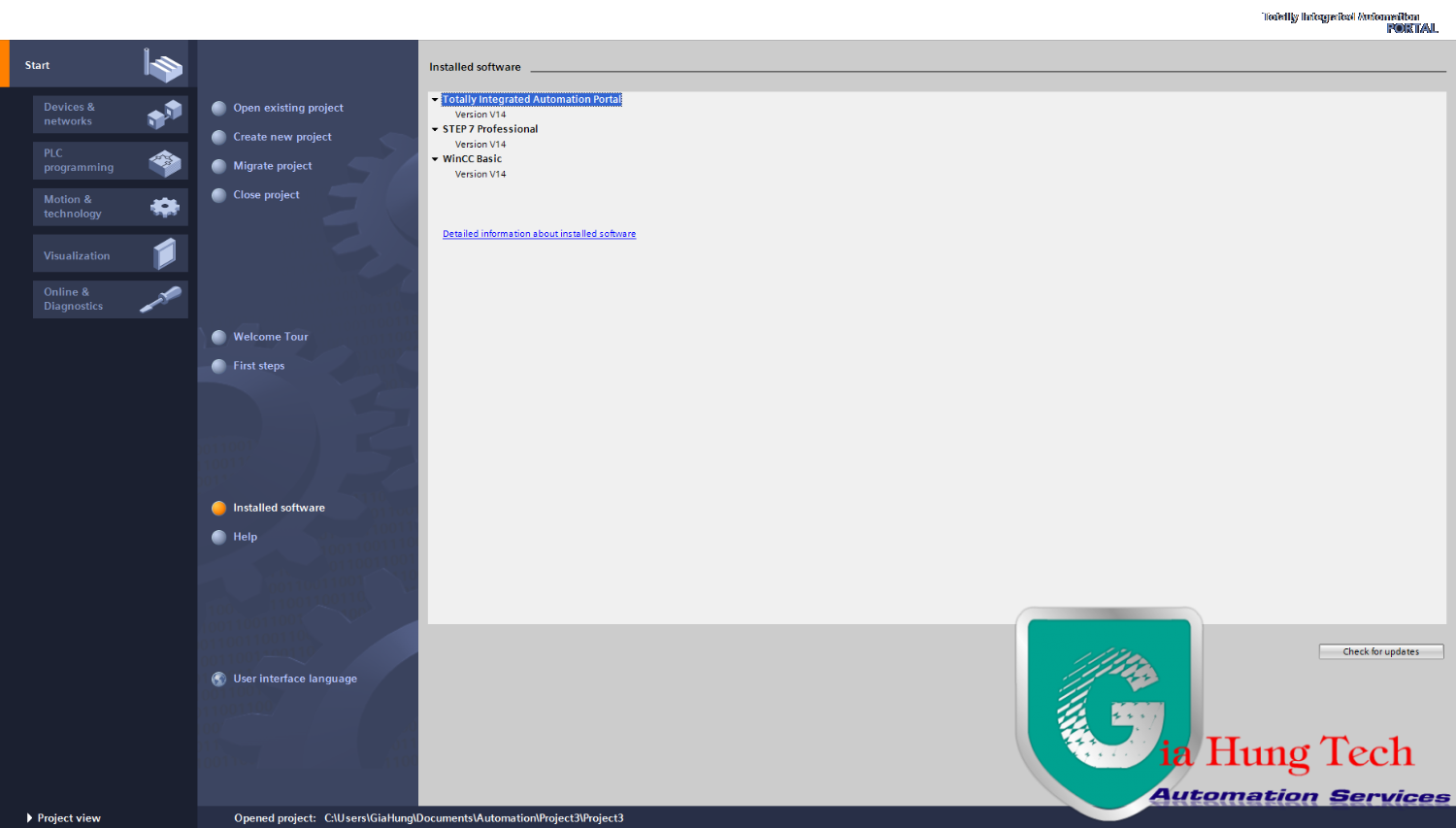
![[IMG]](https://support.industry.siemens.com/cs/web-res/css/file_pdf.gif)
![[IMG]](https://support.industry.siemens.com/cs/web-res/css/key.gif) STEP_7_V14_new_functions.pdf (4,1 MB)
STEP_7_V14_new_functions.pdf (4,1 MB)